2020 brought more people online to work remotely than ever before. With that, more rookie and first time video conference attendees had to learn the best ways to communicate with this newer technology. Here are a few tips to help you be seen and heard on your next conference call.
1. Image Quality
Set up your video for success with just a few steps. Before your call begins, open your Camera or Photo Booth application to see how you look on camera. Remove any clutter or sensitive materials from view. Check your lighting – would it be better to open the shades on a window and turn off the overhead light? Can you dim the monitor so it reflects less in your glasses? Noticing these tweaks before the meeting lets you address any image issues so you’ll be able to focus on the meeting.
2. Sound Quality
The next step is making sure that you sound clear when speaking in the meeting. If possible, close doors to the rest of your space and turn off any noise-making devices like air purifiers and fans. If your voice echoes in the room you’re in, try placing a throw pillow behind your computer screen or on your desk to absorb some reverberating noise. You may also have better luck using the call-in feature (not speaker phone) rather than your computer’s built-in audio.
3. Mobile Tips
If you have to join a call from a mobile device, you want to provide the other attendees the best experience seeing your video, as if you were joining from a webcam. That means you want it to be stable and horizontally-oriented. Turn your camera to the side and find something to prop it against. You can either use a phone stand or balance it against a sturdy book. Just make sure to also elevate it to as close to eye level as possible instead of having the camera looking up at you – it’s much more flattering. You’ll be free to talk with your hands and the people you’re meeting with won’t be distracted by shaky camera work.
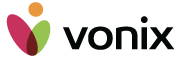



Leave A Comment
You must be logged in to post a comment.